Mert & Holly Kilpatrick on sun 18 feb 07
Instructions for posting photos to Flickr Clayart site:
If you want to share a photo that would illustrate a discussion we are
having, or if you are trying to describe a glaze problem or display the
results of a glaze test, or show something in your studio, or whatever --
you don't have to disrupt your website, you don't have to sign up for a
photo account, all you have to do is:
Email your photo as an attachment to:
French 24 ever at photos.flickr.com
(remove the spaces and replace ' at ' with the at
sign)
*****This is the correct email address as of Feb 07. It will stay the same
unless we get spammed. *******
In the Email Subject, type the Title of your photo. Make it specific, such
as "John Doe's Tile Mural".
In the Body of the Email, type the Description of your photo, including your
name and location. You can also put a link to your website in your
description if you want.
If you send an email to Clayart referencing a photo you have sent to
FlickR.com, you can provide the following link in your Clayart email, for
readers to see the photo you mention.
http://www.flickr.com/photos/clayart
You can save this email for future reference. Contact me if you have a
question.
Holly Kilpatrick
kilpatrk@epix.net
| |
|
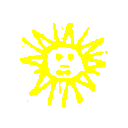
 search
search