Mert & Holly Kilpatrick on sun 19 jun 05
Several Clayarters have kindly confirmed that it works for Clayart members
to email photos to the FlickR Clayart site.
So if you are trying to describe a glaze problem or display the results of a
glaze test, or clarify a kiln-building problem, or if you want to share
something that inspired you, or one of your pots you are excited about, or
show something in your studio, or whatever -- you don't have to disrupt your
website, you don't have to sign up for a photo account, all you have to do
is:
Email your photo as an attachment to
both79word@photos.flickr.com
In the Email Subject, type the Title of your photo.
In the Body of the Email, type the Description of your photo, including your
name and location. You can also put a link to a website in your description
if you want.
If you have a problem or question, email me at kilpatrk@epix.net. I will
keep an eye on things.
If you send an email to Clayart referencing a photo you have sent to
FlickR.com, you can provide the following link in your Clayart email, for
readers to see the photo you mention.
http://www.flickr.com/photos/clayart
As of now, viewers just have to page through the photos. If you return to
the site and don't see a photo you expect, try refreshing your browser. As
I said, if this proves useful, and used, I will get the next level site,
which will allow photos to be organized into groups. Also, I think I can
tag photos for easy searching, if we get a large quantity.
I will post these instructions periodically.
Holly
East Bangor, PA
Mert & Holly Kilpatrick on wed 27 jul 05
Clayarters,
A reminder on how to use the Clayart FlickR website:
If you want to share a photo that would illustrate a discussion we are
having, or if you are trying to describe a glaze problem or display the
results of a glaze test, or show something in your studio, or whatever --
you don't have to disrupt your website, you don't have to sign up for a
photo account, all you have to do is:
Email your photo as an attachment to
both79word@photos.flickr.com
In the Email Subject, type the Title of your photo. Make it specific.
In the Body of the Email, type the Description of your photo, including your
name and location. You can also put a link to your website in your
description if you want.
If you send an email to Clayart referencing a photo you have sent to
FlickR.com, you can provide the following link in your Clayart email, for
readers to see the photo you mention.
http://www.flickr.com/photos/clayart
If you want to view a particular Clayarter's photos, click on "Browse with
Clayart's tags" in the left-hand column, and you will see everyone's names.
You can print out this email for future reference.
Holly
East Bangor, PA
Mert & Holly Kilpatrick on mon 29 aug 05
Clayarters,
Instructions on how to put your photos on the Clayart FlickR website:
If you want to share a photo that would illustrate a Clayart discussion, or
if you are trying to describe a glaze problem or display the results of a
glaze test, or show something in your studio, or whatever -- you don't have
to disrupt your website, you don't have to sign up for a photo account, all
you have to do is:
Email your photo as an attachment to
both79word@photos.flickr.com
In the Email Subject, type the Title of your photo. Make it specific.
In the Body of the Email, type the Description of your photo, including your
name and location. You can also put a link to your website in your
description if you want. Send a separate email for each photo.
If you send an email to Clayart referencing a photo you have sent to
FlickR.com, you can provide the following link in your Clayart email, for
readers to see the photo you mention.
http://www.flickr.com/photos/clayart
If you want to view a particular Clayarter's photos, click on "Browse with
Clayart's tags" in the left-hand column, choose show all tags, and you will
see everyone's names.
Holly
East Bangor, PA
Mert & Holly Kilpatrick on sun 11 sep 05
> -----Original Message-----
> From: Clayart [mailto:CLAYART@LSV.CERAMICS.ORG] On Behalf Of Anne Webb
> hey lisa.. what is the clayart flickr site?
Monthly reminder on how to use the Clayart FlickR website:
If you want to share a photo that would illustrate a discussion we are
having, or if you are trying to describe a glaze problem or display the
results of a glaze test, or show something in your studio, or whatever --
you don't have to disrupt your website, you don't have to sign up for a
photo account, all you have to do is:
Email your photo as an attachment to
both79word@photos.flickr.com
In the Email Subject, type the Title of your photo. Make it specific.
In the Body of the Email, type the Description of your photo, including your
name and location. You can also put a link to your website in your
description if you want.
If you send an email to Clayart referencing a photo you have sent to
FlickR.com, you can provide the following link in your Clayart email, for
readers to see the photo you mention.
http://www.flickr.com/photos/clayart
If you want to view a particular Clayarter's photos, click on "Browse with
Clayart's tags" in the left-hand column, and you will see everyone's names.
You can print out this email for future reference.
Holly
East Bangor, PA
Mert & Holly Kilpatrick on thu 27 oct 05
Reminder of how to post your own photos to the FlickR Clayart
site:
Email your photo to
both79word@photos.flickr.com
In the Email Subject, type the Title of your photo.
In the Body of the Email, type the Description/verbiage about your photo,
including your name and location. You can also put a link to a website in
your description if you want.
If you have a problem or question, email me at kilpatrk@epix.net.
If you send an email to Clayart referencing a photo you have sent to
FlickR.com, you can provide the following link in your Clayart email, for
readers to see the photo you mention.
http://www.flickr.com/photos/clayart
Holly
Mert & Holly Kilpatrick on sat 11 mar 06
(See Below for Change to the Pass W0rd on Clayart FlickR website, due to
spamming)
If you want to share a photo that would illustrate a discussion we are
having, or if you are trying to describe a glaze problem or display the
results of a glaze test, or show something in your studio, or whatever --
you don't have to disrupt your website, you don't have to sign up for a
photo account, all you have to do is:
Email your photo as an attachment to
French + 24 + ever at photos.flickr.com
(remove the spaces and remove the + signs and replace ' at ' with the at
sign)
*****This is a new pass w0rd as of today, due to spam on the site.*******
In the Email Subject, type the Title of your photo. Make it specific.
In the Body of the Email, type the Description of your photo, including your
name and location. You can also put a link to your website in your
description if you want.
If you send an email to Clayart referencing a photo you have sent to
FlickR.com, you can provide the following link in your Clayart email, for
readers to see the photo you mention.
http://www.flickr.com/photos/clayart
If you want to view a particular Clayarter's photos, click on "Browse with
Clayart's tags" in the left-hand column, and you will see everyone's names.
You can print out this email for future reference. You are welcome to
contact me with comments/questions.
Holly Kilpatrick
kilpatrk@epix.net
Taylor Hendrix on sat 11 mar 06
Thanks Holly:
Also be aware that comments are allowed for the pictures, so if you
see something interesting but would like clarification, you can post a
comment at that photo.
Flickr will even let you add notes to certain regions of your photo
which will add mouse overs. When someone puts the mouse over the
photo, all text frames appear. When the mouse is over a frame, the
note appears. Some good stuff especially for the technically
complicated illustrations. Check it out at my flickr:
http://www.flickr.com/photos/wirerabbit/98128338/
Rock on!
Taylor, in Rockport TX
Mert & Holly Kilpatrick on thu 6 jul 06
Instructions for posting photos to Flickr Clayart site:
If you want to share a photo that would illustrate a discussion we are
having, or if you are trying to describe a glaze problem or display the
results of a glaze test, or show something in your studio, or whatever --
you don't have to disrupt your website, you don't have to sign up for a
photo account, all you have to do is:
Email your photo as an attachment to
French + 24 + ever at photos.flickr.com
(remove the spaces and remove the + signs and replace ' at ' with the at
sign)
*****This is the pass w0rd as of March 06.*******
In the Email Subject, type the Title of your photo. Make it specific.
In the Body of the Email, type the Description of your photo, including your
name and location. You can also put a link to your website in your
description if you want.
If you send an email to Clayart referencing a photo you have sent to
FlickR.com, you can provide the following link in your Clayart email, for
readers to see the photo you mention.
http://www.flickr.com/photos/clayart
If you want to view a particular Clayarter's photos, click on "Browse with
Clayart's tags" in the left-hand column, and you will see everyone's names.
You can print out this email for future reference. You are welcome to
contact me with comments/questions.
Holly Kilpatrick
kilpatrk@epix.net
| |
|
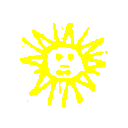
 search
search