Gail Phillips on sun 17 apr 05
Hi, All -
By the way, I have optimized all of the photos for quicker loading for those
on dialup. When all is said and done, I will redo some of this with multiple
pages and an alphabetical index. In case you have a left-right scrollbar
when viewing the site, I just thought I would let you all know that I
designed the page in 1024X768 screen resolution. It is best viewed at that
level. It seems that most websites are going to that standard, so I thought
I would, too. You change this in your Control Panel, under Display, on the
Settings Tab for you PC users. For you Mac users, Open the System
Preferences (either from the Dock or from the Apple menu). Open the Displays
Panel and choose the Display tab. On the left of the Displays tab you can
select one of the Resolutions from the list.
http://home.comcast.net/~figglywig/clayart.htm
Hope that helps.
- Gail Phillips, Praying Mantis Pottery, Indy
"Sanity calms, but madness is more interesting." - John Russell
| |
|
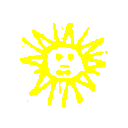
 search
search