Richard Mahaffey on wed 15 dec 04
One more thing,
I would never buy a camera that does not shoot RAW format.
You can do so much with the image if it is a RAW image, change the
white balance do almost anything
except make the focus sharp. (My camera software does sharpen the
image (a little) when it is converted to JPEG format, though).
Best regards,
Rick
bonnie staffel on fri 17 dec 04
I have a digital camera and have been taking photos at the opening of our
garage which faces north. On this particular day, I set up the card table,
propped up my white poster board backdrop and took pictures of my pots. For
the first time since I have been taking some pictures this way, the white
poster board turned sky blue. I was able to get rid of it in Photoshop, but
this never happened before. The day was not a sunny day, just slightly
overcast. Was the white paper reflecting the blue sky? Anyone have an
idea?
Regards,
Bonnie Staffel
http://webpages.charter.net/bstaffel/
http://vasefinder.com/bstaffelgallery1.html
Charter Member Potters Council
Bruce Girrell on fri 17 dec 04
Bonnie Staffel wrote:
> the white poster board turned sky blue.
Did the white balance setting get changed by any chance?
> The day was not a sunny day, just slightly overcast.
An overcast sky is quite blue according to a camera. Usually the auto white
balance of a digital camera will handle it properly, but, depending on what
the camera saw in its field of view, the auto white balance may not have
worked. You may have to go to manual white balance.
Bruce "out of balance" Girrell
Darin Lang on fri 17 dec 04
You need to adjust your white balance in that situation. There are a few
different ways to do it depending or your camera's options.
You can change the white balance by changing the camera mode or lighting
mode you are shooting in. You may be shooting it under the fluorescent
lighting setting, which as i recall turns outdoor photos blue.
Try changing your shooting mode, or your lighting mode.
Or your camera may allow you to set the white balance setting
independently, or set a "custom white balance" which is generally done
by photographing your white background by itself and then telling your
camera that that picture is white and that it should adjust itself to
make it look white, which it does and then when you take a picture using
that setting the background is white and everything looks normal.
Darin Lang
bonnie staffel wrote:
> I have a digital camera and have been taking photos at the opening of our
> garage which faces north. On this particular day, I set up the card table,
> propped up my white poster board backdrop and took pictures of my pots. For
> the first time since I have been taking some pictures this way, the white
> poster board turned sky blue. I was able to get rid of it in Photoshop, but
> this never happened before. The day was not a sunny day, just slightly
> overcast. Was the white paper reflecting the blue sky? Anyone have an
> idea?
>
> Regards,
>
> Bonnie Staffel
> http://webpages.charter.net/bstaffel/
> http://vasefinder.com/bstaffelgallery1.html
> Charter Member Potters Council
>
> ______________________________________________________________________________
> Send postings to clayart@lsv.ceramics.org
>
> You may look at the archives for the list or change your subscription
> settings from http://www.ceramics.org/clayart/
>
> Moderator of the list is Mel Jacobson who may be reached at melpots@pclink.com.
>
>
| |
|
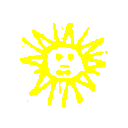
 search
search