GlassyClass on mon 10 dec 01
I have no financial interest in any of the companies below, (seems this is
needed on this list from what I have seen before)
AdAware and others remove spyware.
I can recommend LavaSoft Ad-Aware, it is a very good program at finding
spyware.
http://www.lavasoftusa.com/index.html
Steve Gibson at Gibson Research Corp, used to have a program called OptOut,
he now recommends Ad-Aware. If you want to see what you are serving up to
the general internet, go to his site, and click on the Shields Up link. He
can test your machine (through your browser), and tell you what he can see
(and so can everyone else), he also gives you in-depth information on how to
fix it (secure your computer).
Also check out his Leak Test, it is a good tool to test your firewall, if
you are running one, which if you want to be secure, you ought to be.
http://grc.com/default.htm
If you are really into reading about security issues,
http://astalavista.box.sk/ The search engine for security related
websites. Serving the community since 1994.
or
http://neworder.box.sk/ the resource for people to help avoid being
hacked, security and exploiting related files and links.
These two sites will give you more information to be worried about, than a
little transparent gif file ever possibly could.
Single pixel gifs are graphics.
What is added to the HTML tag that contains that little single pixel gif, is
the problem. You can set cookies, write keys into the registry, do all sorts
of nasty things (provided the user has not protected their machine), only
displaying a gif file is not the thing doing the damage, it is the coding in
the tag or script.
I guess if you are worried about going to sites with a single pixel gif on
any of the pages, you better rip that Internet connection out of the wall,
and never access the Internet to look at any webpages, or read any HTML
based email, including digest emails from ListServ, ever again.
It is a common practice to use them (single pixel gifs) to allow better
formatting of the layout of the webpage.
If you would like to see if a webpage that you are visiting uses single
pixel gifs, in Internet Explorer, when you are at a webpage, you can right
click on the page, and select view source. This will open up the HTML temp
file from your hard drive web cache into notepad or what ever program you
have set as your default text editor, you can then search for the gif file,
it could be called "clear.gif, dot.gif, clearpixel.gif, etc", If they are
using the gif for layout control, you will find loads of them in each page.
Thing is, it is only loaded once into your cache, then is drawn from there
each time the page needs it for layout of those pretty pictures and words.
If you are still worried, turn off graphics in your browser, it will be
screaming fast, only you will not get to see any of those pretty pictures,
diagrams of stuff, etc. just the plain and simple text, and if the web
designer did not put words into the ALT tags on the graphics, your page will
be full of broken picture boxes.
Bet folks would have a heart attack, if they looked in their web caches,
most browsers default to some awful large amount of space.
Just my 2cents worth,
Bud Britt
| |
|
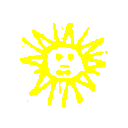
 search
search