Custom Services on tue 17 oct 00
I do digital photography for web sites. I do products shots as well as many
other types. I have personal experience with Olympus cameras and a Sony
Mavica. I have purchased Olympus for my last two cameras because of
diligent searching over the facts and features. The Sony was too limited by
the floppy and I didn't like the shape of the camera. Sony is changing very
fast, however, as all camera manufacturers are. The field is changing every
day. If I bought a camera every time a new goody came out, I would be ruined.
I LOVE the light gathering abilities of the Olympus cameras. The 450-Z was
rated best in this category by independent testing firms. It is truly
impressive. It is small, light-weight, easy to use, and will even take
shots in the dark (with no flash or special lighting and not set for
time-lapse photography) and do a good job of adjusting the white point and
setting the shutter speed (as well as auto focusing) Never one to take it
easy and just enjoy what I had, I fell in love with the big hunk of glass
lens in the Olympus 2500L. (It looks and feels more like a "real" camera to
me). I like this camera very much. It is not as flexible in the light
gathering area, but it fits my professional needs better.
The new cameras just out have better abilities to move the pictures off the
camera. I believe the Olympus 3000 has USB ports and 3.5 mega-pixels
resolution. For only 799.00 street price, that is a lot of camera. It also
looks like a "real" camera.
The biggest problem you might face is getting the pictures off the camera.
I installed a PCMCIA card reader in my desktop and my laptop already has
one for work on assignments in the field. There are USB card readers that
are decent. In my opinion, the Floppy adapter and the serial cable methods
are junk and very frustrating with the slow downloads. Don't go that way.
The new firewire configuration will be heavenly for large downloads. Be
sure to check out the method of storage. Smart Media is limited in size
more than FlashCard. Either will give you heart palpitations when you check
out of the store with a large size. I don't personally know anything about
the "stick" style.
Batteries are another headache. Another reason I like my 2500L is, it
doesn't waste battery power displaying the LCD all the time. You sight
through the lens just like any SingleLensReflex camera. After using up my
charge (you MUST have rechargeable batteries for digital camera) on a 450Z
in about 50 shots, I was amazed to shoot hundreds of standard quality
pictures with my 2500L. It only shows the LCD while it is storing the
image. (this is adjustable)
For photo shoots within facilities, I use an AC power supply. I carry a
rechargeable battery pack on my belt for extended shoots outdoors and I
carry three sets of batteries in my camera bag. I have never been caught
without power. (I carry a charger that uses AC or DC (auto) power sources.
My 48mb FlashCard will take 300 standard images in my 2500L without
dumping, so I want all the power I can carry.
Unless you are a pro, you don't need the huge mega-pixel cameras. With one
exception, if you are going to print your pictures commercially, you will
need a professional quality camera. (Don't look at the high end unless you
are independently wealthy. There are Nikons, Kodaks and Canons (and others)
that cost over $16,000.00. They are used by photojournalists these days.
You can easily get a GOOD digital camera for under $500.00 new. There are
many discount houses online that you can shop with to shave the bucks down.
(I bought my 2500L as a red-tag sale item as clearance at Best Buy. It was
a steal. With a MSN Internet rebate, I got the price down to $499.99. And I
needed a travel account anyway.)
Good luck to all you new digital photographers out there. I think they are
unbeatable for taking shots of pottery.
Pat
***********************************************************************************
Custom Services
Computer Consultants, Graphic Arts & Web Page Design
Specializing in Digital Photography and Product Shots
Part of the team at http://www.cedarcreeksoftware.com
Phone: 254-829-0251
Fax numbers: (650) 373-3018, (888) 310-4595
***********************************************************************************
Richard A Price on wed 18 oct 00
Just wanted to add my 2 cents to this topic. I too have used an
Olympus(d400) and LOVE it. Originally I bought it to go storm chasing out
in the Eastern plains of CO, but have since sold my SLR and take it
everywhere. Back in April I went overseas for 5 weeks and decided to try it
as a point and shoot. It worked really, really well. I brought (3)
32Megabyte memory cards and ended up with over 400 shots(filtered because
you can delete the ones you don't want while on the road) of my trip to
Nepal. Wonderful! The 3 cards weigh nothing and take up much less room that
15 rolls of film. Free image sharing and printing of pictures can be done on
the internet( www.shutterfly.com or www.cartogra.com) for reasonable cost
and quality. I love the immediacy of it all.
Then last month I took my well used Olympus to a seminar on photographing
art. Everyone was a little curious, they all had the SLRs. The only thing
that these cameras(at least at the under $500 level) are missing in my
opinion is the ability to synch with external flashes. That is, tie them to
one or more flashes in order to get broad lighting options. I'm sure Pat
would have many suggestions on how to make my "art" shots better, but I'm
quite happy with them for my purposes(internet display, occasional print).
Take a look at a few shots - www.asecendenginering.com/kiln/pots.htm. I'm
showing a few pieces here that are not mine, and I have not asked the
artist's permission to show these. I hope they don't mind.
One last note, I highly recommend a memory card reader. Most cable and
floppy adapters used to transfer pics are excruciatingly slow. With the
capacity of cards going up each day it is even more important to have a fast
way to upload pics. It was not uncommon for my 32 MG card to take 60 minutes
to upload all my pics. So, as Pat said, look for a USB or other type of
reader to make your life easier. I found a PCMCIA card for my laptop for $39
on the internet. Works like a charm, cutting my upload time to about 3
minutes.
Cheers -
rp
****************************************************************************
*******
.......
You can easily get a GOOD digital camera for under $500.00 new. There are
many discount houses online that you can shop with to shave the bucks down.
(I bought my 2500L as a red-tag sale item as clearance at Best Buy. It was
a steal. With a MSN Internet rebate, I got the price down to $499.99. And I
needed a travel account anyway.)
Good luck to all you new digital photographers out there. I think they are
unbeatable for taking shots of pottery.
Pat
****************************************************************************
*******
Custom Services
Computer Consultants, Graphic Arts & Web Page Design
Specializing in Digital Photography and Product Shots
Part of the team at http://www.cedarcreeksoftware.com
Phone: 254-829-0251
Fax numbers: (650) 373-3018, (888) 310-4595
****************************************************************************
*******
Bill Hall on thu 19 oct 00
I haven't been following this thread, but I'd like to add a couple of
comments, too. The new 3.4 megapixel cameras such as the Olympus C3030, the
Kodak DC4800, and the Toshiba PDR-M70 are running in the $800-$900 range.
3.4 megapixels (the picture can have about 3,400,000 dots) takes pictures in
sizes like 2048 X 1536, and now are almost as good as 35MM. If you take a
picture at a resolution of 2048 X 1536, and print it on a decent printer,
such as the HP or Epson photo quality inkjets (I have a HP Deskjet 970), in
sizes up to 12 X 14 and on good photographic paper (I like the HP and Kodak
papers), very few people can tell that they are not prints made from film.
By the way, most of these newer cameras now have built-in USB. My Toshiba
PDR-M70 can transfer a full 64 megabyte memory card to my PC in about a
minute. My laptop doesn't have USB, so I have to use a card reader that uses
the parallel port. A full 64 megabyte card on the reader takes 15 minutes
to transfer to the laptop.
An interesting side note on the transfer problem. The Sony Mavica CD-1000
has a built-in CDR drive. It writes pictures to a 3", 156 megabyte CDR.
These are readable on any PC. The camera is only 2 megapixels (1600X1200, I
believe) but it has great optics, with a built-in 10X optical zoom. Most of
the latest crop of digital cameras have a 3X zoom.
One downside, though, to these cameras. Except for one very expensive Epson
printer ($900), the prints from inkjet printers begin to fade after only a
couple of years.
-----Original Message-----
From: Ceramic Arts Discussion List [mailto:CLAYART@LSV.CERAMICS.ORG]On
Behalf Of Richard A Price
Sent: Wednesday, October 18, 2000 8:57 AM
To: CLAYART@LSV.CERAMICS.ORG
Subject: digital cameras for potters
Just wanted to add my 2 cents to this topic. I too have used an
Olympus(d400) and LOVE it. Originally I bought it to go storm chasing out
in the Eastern plains of CO, but have since sold my SLR and take it
everywhere. Back in April I went overseas for 5 weeks and decided to try it
as a point and shoot. It worked really, really well. I brought (3)
32Megabyte memory cards and ended up with over 400 shots(filtered because
you can delete the ones you don't want while on the road) of my trip to
Nepal. Wonderful! The 3 cards weigh nothing and take up much less room that
15 rolls of film. Free image sharing and printing of pictures can be done on
the internet( www.shutterfly.com or www.cartogra.com) for reasonable cost
and quality. I love the immediacy of it all.
Then last month I took my well used Olympus to a seminar on photographing
art. Everyone was a little curious, they all had the SLRs. The only thing
that these cameras(at least at the under $500 level) are missing in my
opinion is the ability to synch with external flashes. That is, tie them to
one or more flashes in order to get broad lighting options. I'm sure Pat
would have many suggestions on how to make my "art" shots better, but I'm
quite happy with them for my purposes(internet display, occasional print).
Take a look at a few shots - www.asecendenginering.com/kiln/pots.htm. I'm
showing a few pieces here that are not mine, and I have not asked the
artist's permission to show these. I hope they don't mind.
One last note, I highly recommend a memory card reader. Most cable and
floppy adapters used to transfer pics are excruciatingly slow. With the
capacity of cards going up each day it is even more important to have a fast
way to upload pics. It was not uncommon for my 32 MG card to take 60 minutes
to upload all my pics. So, as Pat said, look for a USB or other type of
reader to make your life easier. I found a PCMCIA card for my laptop for $39
on the internet. Works like a charm, cutting my upload time to about 3
minutes.
Cheers -
rp
****************************************************************************
*******
.......
You can easily get a GOOD digital camera for under $500.00 new. There are
many discount houses online that you can shop with to shave the bucks down.
(I bought my 2500L as a red-tag sale item as clearance at Best Buy. It was
a steal. With a MSN Internet rebate, I got the price down to $499.99. And I
needed a travel account anyway.)
Good luck to all you new digital photographers out there. I think they are
unbeatable for taking shots of pottery.
Pat
****************************************************************************
*******
Custom Services
Computer Consultants, Graphic Arts & Web Page Design
Specializing in Digital Photography and Product Shots
Part of the team at http://www.cedarcreeksoftware.com
Phone: 254-829-0251
Fax numbers: (650) 373-3018, (888) 310-4595
****************************************************************************
*******
____________________________________________________________________________
__
Send postings to clayart@lsv.ceramics.org
You may look at the archives for the list or change your subscription
settings from http://www.ceramics.org/clayart/
Moderator of the list is Mel Jacobson who may be reached at
melpots@pclink.com.
| |
|
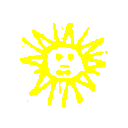
 search
search