John Hesselberth on sat 27 may 00
To all Mac owners who use HyperGlaze for your glaze calculations:
One of the advantages Insite is said to have over HyperGlaze is that you
can have two glaze recipes on the screen simultaneously. Then you can
click back and forth between them. That makes it convenient if you are
trying to match the unity formula of one glaze with a new set of
ingredients for example.
I just realized you can do essentially the same thing with HyperGlaze.
All you have to do is have two stacks open simultaneously and click back
and forth between them. If you have a 17" monitor there is even room for
both stacks to be fully visible all the time. For some reason I had
thought that HyperCard only had the capability to have one stack open at
a time. If you only have one stack presently, use the "Save A Copy"
command on the file menu to create a stack with a different name. When
you start up HyperGlaze, do it your normal way. Then go back to the
finder and double click on the second stack. Presto, both are open
simultaneously.
Richard Burkett probably has known this for years and may even have
written it into the instructions for all I know, but it was a revelation
to me.
Does anybody else have any time saving HyperCard tips?
John Hesselberth
Frog Pond Pottery
P.O. Box 88
Pocopson, PA 19366 USA
EMail: john@frogpondpottery.com web site: http://www.frogpondpottery.com
"Pots, like other forms of art, are human expressions: pleasure, pain or
indifference before them depends upon their natures, and their natures
are inevitably projections of the minds of their creators." Bernard
Leach, A Potter's Book.
| |
|
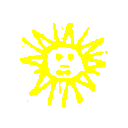
 search
search