Gail McCarthy / Marvin Lunenfeld on sun 15 aug 99
Does anyone know of a computer program for a mac or pc that would help
me design and lay out grids for designing tiles for large surfaces. Is
any standard drawing program you know of that might be good for this?
I make in-glaze lustered ceramic tile paintings and individual tiles.
There is the beginnings of placing a fair amount of information about
lusters and lusterwear on my web site now at www.gailmccarthy.com Come
visit. When I get around to it I will install a slide-show at the site
giving much more technical details. Thanks in advance for any help.
Gail McCarthy, Buffalo, NY
George Koller on mon 16 aug 99
Does anyone know of a computer program for a mac or pc that would help me
design and lay out grids for designing tiles for large surfaces. Is
any standard drawing program you know of that might be good for this?
I make in-glaze lustered ceramic tile paintings and individual tiles.
There is the beginnings of placing a fair amount of information about
lusters and lusterwear on my web site now at www.gailmccarthy.com Come
visit. When I get around to it I will install a slide-show at the site
giving much more technical details. Thanks in advance for any help.
Gail McCarthy, Buffalo, NY
============ snip =======
Hello Gail,
I have developed software that is highly specialized for working clay
tiles. The program will read from EPS (Postscript) files which may be
produced by a number of "vectorizing" packages such as StreamLine. The
output of my software is detailed instructions for machine movements for
devices something like industrial strength plotters.
Using a package such as StreamLine MAY allow you to create your art in
whatever form you have historically used, as opposed to building the image
up in a "paint" style package. What I thought I knew about vectorizing
changed when I tested Streamline version 4.0. Up until then, just some 6
months ago, quality seemed to dictate that we build up all our images using
one or more "paint" style packages. Now we can process from scans of pencil
sketches in minutes where we would have many hours or even days creating an
involved image.
StreamLine was recently available as a free DEMO direct from the authors,
Adobe. These folks "invented" postscript (the "standard" device
independent graphics language that Apple has used to great advantage). It
sells for something like $120 from the software discount places.
If you understand the power of StreamLine and packages of this type you will
know it is possible to use many image types as the art source i.e.
digitized photographs, and scans of paintings, drawings, and line art. Of
course you may also construct the art directly into Adobe Illustrator, or
any of the many "paint" type packages that can export directly to EPS
files. The ease of using StreamLine encourages us to believe we will soon
be able to do custom images from sources such as a selected digitized
photograph.
To build up images we used a simple package called "Smart Sketch" which I
think worked very nicely to build up art by hand. It works well with a
mouse to some extent, but also accepts input from various digitizing boards
(great for "tracing" a properly sized copy of an original). This package
is dated, but was, in my opinion, very well designed, with features I find
hard to match in the much bigger packages I have used such as FreeHand
(8.0). It is difficult and probably misleading, to attempt to qualify
but somewhere around 200 or more fill/stroke art details it seems to well
worth working with the vectorizing (decomposition) as opposed to building it
up.
Much depends on the shape density, and color character of your source
image, and of course, the nature of what you are creating. Our original
work seldom exceeded 100 shapes of a single texture. Current work is
capable of handling more than 100,000 separate objects over the entire
mural.
What a difference a year can make.
Best,
George Koller
Sturgeon Bay, WI 54235
1-(920) 746-8705
Where we had another "million dollar" afternoon yesterday out on Green Bay
with fresh fall breezes blowing.
Gail McCarthy / Marvin Lunenfeld wrote:
> ----------------------------Original message----------------------------
> Does anyone know of a computer program for a mac or pc that would help
> me design and lay out grids for designing tiles for large surfaces. Is
> any standard drawing program you know of that might be good for this?
> I make in-glaze lustered ceramic tile paintings and individual tiles.
> There is the beginnings of placing a fair amount of information about
> lusters and lusterwear on my web site now at www.gailmccarthy.com Come
> visit. When I get around to it I will install a slide-show at the site
> giving much more technical details. Thanks in advance for any help.
>
> Gail McCarthy, Buffalo, NY
Larry Phillips on mon 16 aug 99
Gail McCarthy / Marvin Lunenfeld wrote:
> Does anyone know of a computer program for a mac or pc that would help
> me design and lay out grids for designing tiles for large surfaces.
> Is any standard drawing program you know of that might be good for
> this?
Most structured drawing peograms will allow you to set up grids, and to
draw on the grids. Coreldraw, for example, is a program that will allow
what you want (assuming I am interpreting your request correctly).
--
I want to die quietly in my sleep, like my grandfather,
not screaming in terror, like his passengers.
http://cr347197-a.surrey1.bc.wave.home.com/larry/
| |
|
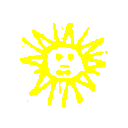
 search
search