Kayo Parsons-Korn on fri 9 jul 99
Mel,
Don't save your images any higher than 72 dpi for the web, you are just
wasting bandwidth. There are 72 pixels in an inch. Almost all computers
can only display at 72 dpi. Some newer large screen computers can
display 96 dpi, but they're more the exception than the rule out there.
Saving your images at anything greater than 72 dpi does not make your
images look any sharper on a web browser. It makes the picture
physically larger.
So lets say you want your picture to occupy 200 pixels on your webpage.
If you size your picture so that it is 200 pixels wide, but save it at
150 dpi, guess what, your picture is going to take up 400 pixels when
displayed in a browser. Since the monitor can only display at 72 dpi, it
simply doubles the size if it is saved at 150 dpi, which is roughly
double 72 dpi. Get it? Instead, save it at 72 dpi, it will display at
200 pixels and will load much quicker and not suffer in quality.
You can save images as either .gif or .jpg. Use .jpg when displaying
full color photographs and as Michael suggested, you can play with
quality. Since .gifs are saved in index color you tend to get banding,
especially if there is any subtle gradations of color in the photo,
(like in skys). Use .gif for logos, bars, bullets, etc. where you are
only using a few colors and stick to web-safe colors.
There is so much to know about .html and of course, its changing
everyday too. This is compounded by the fact that different browsers
display things differently. What may work fine in your Netscape browser
may not work in Explorer, and of course then there are different
versions of these two browsers not to mention AOLs. If you can't test in
lots of different browsers, stick with pretty vanilla .html. Don't get
into style sheets, layers, javascript 1.2, etc. just because your html
editing software allows it.
A really great site to learn more about .html is Joe Burn's html goodies
site. He also has a marvelous book out on .html that you can find at his
webpage. The URL is:
http://www.htmlgoodies.com
Kayo
--
Kayo Parsons-Korn Design
P.O. Box 436
North Plains, OR 97133
503.647.5464
kayo@kayodesign.com
http://www.kayodesign.com
Lee Jaffe on sat 10 jul 99
One of my longtime favorite sites for help with images on the Web is
The Bandwidth Conservation Society at
http://www.infohiway.com/faster/index.html
>A loosely knit group of web developers put up a couple of pages about
> making gif files smaller in bytesize (hence, faster web delivery). The
> response was phenomenal!
>
> The goal is that this site becomes a resource for web developers with an
> interest in optimizing performance, but still maintaining an appropriate
> graphic standard. The conviction (or perhaps hallucination) that there is a
> balance between a pleasing page and an economical, low-bandwidth
> delivery of that page.
OK, they can't write but they sure know their gif from their jpeg!
-- Lee Jaffe
=====================================================================
jaffe@scruznet.com http://www.jaffebros.com/lee/
Gulliver's Travels http://www.jaffebros.com/lee/gulliver/
New Horizons in Scholarly Communication http://libweb.ucsc.edu/scomm/
Internet Subject Guide http://libweb.ucsc.edu/help/subject.html
Pottery Resources on the Web http://libweb.ucsc.edu/pottery/
| |
|
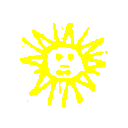
 search
search