James Freeman on wed 11 apr 12
l down
Susan...
Program a new ramp that heats at 9999 to a couple of degrees above where
your kiln is right now, then cools at whatever ramp you desire.
In the future, program your own ramp to duplicate the heating ramp of the
cone fire mode (or whatever ramp you desire), but with the additional
cooling segments you desire.
Good luck.
...James
James Freeman
"Talk sense to a fool, and he calls you foolish."
-Euripides
http://www.jamesfreemanstudio.com
http://www.flickr.com/photos/jamesfreemanstudio/
http://www.jamesfreemanstudio.com/resources
On Wed, Apr 11, 2012 at 3:33 AM, Susan York <
Susan.York@santafeuniversity.edu> wrote:
> We have fired our kiln to bisque using slow bisque function and are now
> trying to switch to a ramp hold slow cool down but the controller keeps
> clicking the kiln off reading CMPL (complete). We have programmed the
> temperature below what the kiln is reading but it keeps clicking off.
> Anyone have a solution to this?
> I will email Barlett as well but would love to get the solution before th=
e
> kiln cools down anymore. Maybe there are some Europeans who are up?
> Thanks!
> Susan
Neil Estrick on wed 11 apr 12
l down
You can go from a Cone fire program to a Vary Fire program by using the 1=
=3D
6-S=3D20
function in the 'Other' menu. First program User 6 in the Vary Fire with =
=3D
the steps=3D20
you want it to take in cooling. I use this on my kilns with just one step=
=3D
, 175F=3D20
degrees per hour to 1600F degrees, but you can put in as many steps and h=
=3D
olds=3D20
as you want. Be aware that the program will actually start with step 2, a=
=3D
s it uses=3D20
step 1 for the cone fire part of the firing. It doesn't matter what you p=
=3D
rogram for=3D20
step 1, it will skip over it and start with step 2. After you're done pro=
=3D
gramming=3D20
the Vary Fire User 6, program the Cone Fire that you want. Before hitting=
=3D
the=3D20
start button, press the Other button until 16-s appears. Push Enter. It w=
=3D
ill read=3D20
Off. Push 2 to turn it to On, then press enter. The controller will go ba=
=3D
ck to Idle.=3D20
Press Start and the firing will begin. Once the Cone Fire program has fin=
=3D
ished it=3D20
will go into the User 6 Vary Fire program.
Arnold Howard on mon 16 apr 12
l down
On 4/11/2012 2:33 AM, Susan York wrote:
> We have fired our kiln to bisque using slow bisque function and are now t=
rying to switch to a ramp hold slow cool down but the controller keeps clic=
king the kiln off reading CMPL (complete). We have programmed the temperatu=
re below what the kiln is reading but it keeps clicking off. Anyone have a =
solution to this?
To fire a hot kiln, program a temperature that is higher than the
current kiln temperature. If the target temperature is lower than the
current temperature, the kiln will shut off shortly after you start the
firing.
Sincerely,
Arnold Howard
Paragon Industries, L.P., Mesquite, Texas USA
ahoward@paragonweb.com / www.paragonweb.com
| |
|
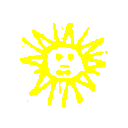
 search
search