John Rodgers on sun 10 aug 08
I have been looking a the various means of dealing with credit cards and
here is some of what I have found.
This is about Point of Sale credit card operations, and not credit card
sales on a web site.
1) Manual to Merchant Account Website -
All had written or use a knuckle-buster type card imprinter.
The following MUST be included for an upload to an online Merchant
Account Website.
Manually record all info on the customer - name, address, phone number,
driver's license, credit card number, expiration date, and the code #
on the back of the card. Include the credit card billing address if not
the same as the resident address. Add the Driver's License number for
your protection. Add total sales int he transaction.
With your internet enabled computer, log onto your e\merchant account,
then from your sales book enter all the data from each sales slip. Hit
the submit button and you are done.
>>> This may sound a bit involved but isn't really. It's just slow, and
subject to typo errors, which can cause grief. Also takes several days
to get your money. But it is the simples, cheapest way to get going on
credit card sales.<<<<
2) Store It Forward Credit Card Terminals (land line connection required)
These machines can be purchased for around $200 refurbished, and work
well. They include a printer, and will hold all sales data in memory for
later upload to the Merchant Account provider. The battery powered
terminal allows you to print a receipt at the point of sale for the
customer. When you return to your hotel room, or home, you then plug the
machine into the phone jack and bath upload to the merchant service
provider.
3) Wireless CC terminals.(Nurit 8000 is a good example -- there are
others) wireless service must be established thru your merchant service.
These terminals have a built in hardware and software capacity to dial
to the merchannt service providers and get an instant approval on a
Credit Card. They have a key pad, printer, and in the event of power
outage, can operate on a battery. In the event of a poer failure, when
battery operated the machine drops into a store it forward mode, for
later transmission.
4) Cell Phone Systems - (WaySystems cell phone and scanner combo) Must
have a wireless service provider for the internet.
Strictly a way to scan a card for instant approval, and data upload. No
data storage.
5) Combination Systems -
The following components make up this system,
Simple Card Scanner,
Laptop computer internet enabled.- with USB ports
Cell Phone
Wireless phone company Service Account
Scan the card, then with the laptop computer dial the number provided
and upload the card info automatically
If you have a laptop already, this will be about s the cheapest way to go.
John Rodgers
Chelsea, AL
| |
|
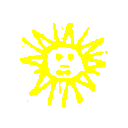
 search
search