Russel Fouts on sun 16 feb 97
Slide Label Crafters,
If you can't get sheets of slide labels to print in your DeskJet or
LaserJet (usual disclaimers for HP), you can make your own, easy.
[Warning for the metrically impaired, the following contains
measurements using the Metric system. Get over it!]
I could only find the "Write, Peel and Stick" kind that come on those
small sheets and was getting severe writer's cramp and cross-eyes (actually
I was born that way). The other problem was that at 10mm x 30mm they were
too d*mn small!
After playing around with Excel for a while I came up with a method that
works pretty well. In Excel, you can change the height and the width of the
columns. 30w x 22.89h gives me label just slightly smaller than the areas
above and below the slide window. Yes, those measurements are correct. I
don't know what unit of measurement they're using but it works for me. Tell
Excel to print the "grid" and you'll have cutting guide lines.
On an A4 sheet of paper with the SMALLEST margins possible for my
printer, this gives me 108 labels per sheet (your milage may differ,
'specially if you use 8.5 x 11). The labels are about 11mm x 47mm. When
you're scrambling to get a sensible description on a slide, 217 square mm
is a lot of realstate! I print using MS Small Fonts, Bold, 6.5 point. It's
small but very readable.
"But how do you stick them on, Russel?" I hear you say. That's where all
that playing around with rubber cement in art school finally pays off!
Goto the Art supply store and buy some spray adhesive; it's aerosol
rubber cement. Put LOTS of newspapers down (this stuff gets STICKY). lay
your sheet of labels face down on the newspaper and apply a light coating
of this stuff (try not to breath while you're doing this). IMPORTANT! Move
the newly coated sheet to another clean newspaper and keep it face down
before you do the next step. Tear off a sheet of wax paper and lay it over
the sticky side of your labels.
Voila! (that's french for "voila") You have stick-on labels in the size
YOU want, with nice printing and a peel off back so you can store them or
so they don't get all stuck together when you're trying to cut them (not
pretty, this stuff is REALLY sticky).
This is especially useful for me 'cause I keep a database of my slides
in Excel and it's easy to write a formula in the cells of the printing
worksheet that takes the data from the database worksheet and formats it
for printing. (=Sheet4!D2&": "&Sheet4!C2&", "&Sheet4!B2&", "&Sheet4!E2)
(alright, it's not all that clever but neither am I. I'd welcome some help
from a Clayart Excel guru though).
Russel (Martha Stewart) Fouts
(Basking in the afterglow. Enzo got free tickets to the opening of the
first annual Chocolate Festival! An ORGY of chocolate by Belgian craft
chocolate makers and free champagne!! My two favorite recreational drugs!)
--------------------------------------------------------------------------
Warning! This message may contain elements of farce and irony
but poses no hazard to your health or morals.
Viewer discretion is advised.
--------------------------------------------------------------------------
!^NavFont02F0A1F0006NGHHQg329F
Ken Nowicki on tue 18 feb 97
In a message dated 02-16-97, Russel wrote:
----------------------------Original message----------------------------
After playing around with Excel for a while I came up with a method that
works pretty well. In Excel, you can change the height and the width of the
------------------------------------------------------------------------------
---
This sounds like a wonderful and inexpensive alternative Russel!
My only concern is how well the spray adhesive (like 3M's SprayMount) would
hold up on slides in a hot projector. I know some jury's get picky about
requirements, and I've heard they can be real persnickity about slides that
may jam their projectors... some not even allowing labels on slides, only
handwritten.
I would hate to think that a jammed projector from a malfunctioning (coming
unpeeled) slide label might be the culprit for getting me bumped from a show
or an exhibition. Maybe this spray adhesive works perfectly well under these
conditions, I don't know? Maybe you can shed some more light on this issue
Russel?... or... Anybody out there have any first hand knowledge of how
this adhesive holds up for this purpose?
Unitl I hear otherwise, I'll continue to use my Cradoc Captionwriter software
I purchased for this purpose via an ad in PDN (Photo District News).
Ken Nowicki - RakuArtist@aol.com
Russel Fouts on sat 22 feb 97
Ken,
>> My only concern is how well the spray adhesive (like 3M's SprayMount)
would hold up on slides in a hot projector. <<
Good question and one I'd considered myself.
Since I only just invented the technique, I haven't had a chance to test
it and the only projector I have access to is a Kodak Carosel. These use
a gravity method that is much less likely to jam and it keeps your
slides wonderfully cool although it gets hotter than h***.
One thing I have found is that when the labels are "fresh" they stick a
little too well. I did some as a test and and they were fairly difficult to
remove later. Based on this I would advise to make'em up fresh every time
(like so many other good things).
If anyone has tried my method and runs into this problem, perhaps they
could relay it to the group.
Maybe the solution is to send a Kodak Carosel along with my slides. ;-)
>> Unitl I hear otherwise, I'll continue to use my Cradoc
Captionwriter software I purchased for this purpose via an ad in PDN (Photo
District News). <<
Actually I wouldn't be using this method if I could have found proper
slide labels. Although I like my format better than what seems to be
available (or unavailable as the case may be).
Russel
!^NavFont02F03DB0004HJDC75B0
=-=-=-=-=-=-=-=-=-=-=-=-=-=-=-=-=-=-=-=-=
* Russel Fouts, CI$: 100021,23,
Bruxelles, Belgium
Internet: 100021.23@CompuServe.Com
"It took more then one man to change my name to Shanghai Lil."
MD
-=-=-=-=-=-=-=-=-=-=-=-=-=-=-=-=-=-=-=-=-
| |
|
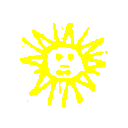
 search
search